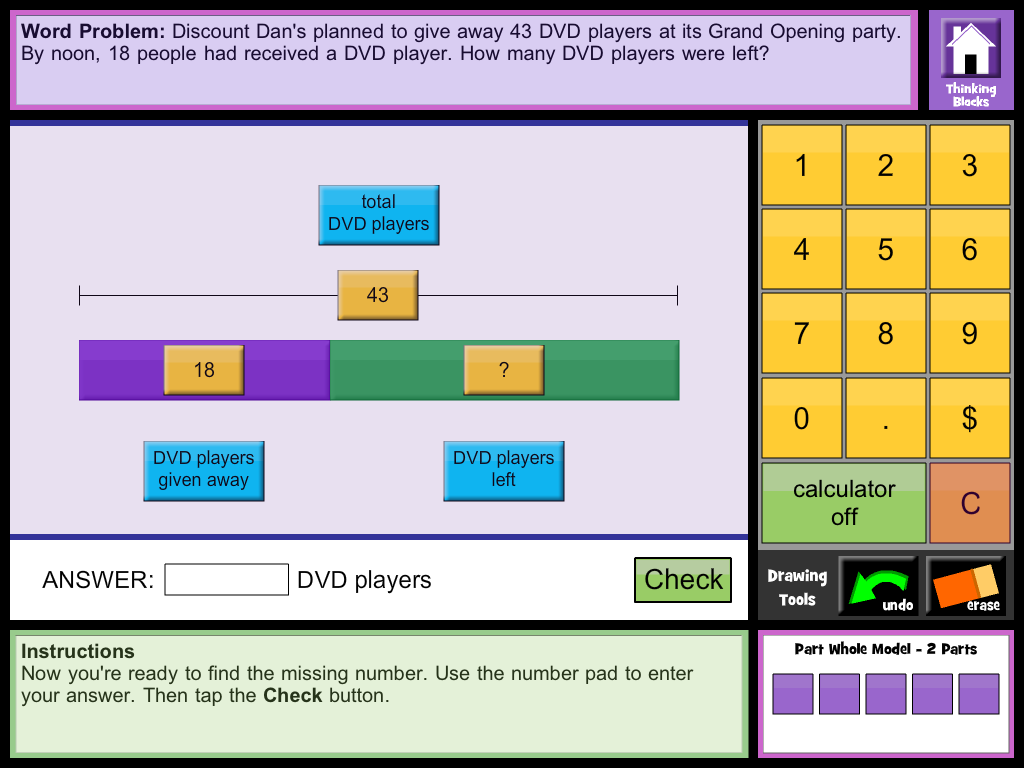coLAR Mix - FREE
This allows you to make your students artwork come to life. Simply print off one of the color sheets from the website and color it in. Open the app and your picture jumps off the page. This app mesmerizes my students every time they use it.
Dice - FREE
Many times I do not have enough dice for my students to play some of the ELA board games or addition games in my classroom. This app has alleviated this problem and the problem with dice falling on the floor. In this app you can have from one to twenty dice on the screen. The sum of all the dice shows on the center of the screen. I have also used this app to call on students randomly. I roll the dice and the student with that number is able to answer the question.
Running Record Calculator Lite - FREE
The app calculates the words-per-minute, accuracy rate, and self correction ratio. I use this app for fast calculations when computing my student's words per minute. There is also a paid version of this app ($3.99) which has additional bonuses such as a stopwatch and voice recorder. This tool would be beneficial when you need to record a student for playback at another time.
Show Me - FREE
Show Me is an app for creating and sharing whiteboard-style lessons on your iPad. I have used this app to deliver instructions to my students as well as for my students to develop and share short lessons with each other. We use this app to provide a review of what they have learned.
Too Noisy Lite - FREE